Wow! That was my first reaction when I unboxed my brand new SlikStikClassic unit. This is one big, sturdy, impressive beast. It was obvious that some attention to detail had been paid to by the folks at SlikStik. From the nicely coiled and labeled cables, to the color instruction sheet, to the heavy-duty feel of the unit itself, they did a nice job at making a favorable first impression.
 |
 |
![]()
This unit is big. Did I mention it was big? I took some comparison shots to show how big it is.
| Of the 6 units I've been given to review so far, this one beats them all in size! |
 |
 |
Another
shot -- Can you identify them all?
(From the back: SlikStik Classic, CustomArcade, StickIt, X-Arcade, and HotRod Classic) |
| The SlikStik Classic next to the X-Arcade... |
 |
![]()

Click for a larger view |
Setting
up the SlikStik ...
was easy enough. I would have rated it very easy but I had a slight issue I'll mention momentarily. The cables were all clearly labeled -- 1 in the keyboard port, an extension for the keyboard, and two USB connections for the trackball and spinner. Other than finding a spot for the beast, physically setting it up was easy. The one issue I did have was no response from the controls that were keyboard based (mouse/trackball/spinner worked fine). The keyboard itself worked, but none of the controls. I reprogrammed the unit via the Windows I-Pac config utility, loading the default config downloaded from the SlikStik web site. I also reseated the cables inside the SlikStik, and everything works fine. I'm going to guess that either in shipping or when I opened it for pictures a cable came loose. I've had no problems since and don't expect that it will be a common issue -- the cables fit quite securely in the I-Pac and I can't see them coming loose casually. |
![]()
| Layout
of the controls ...
is well thought out. Each player's controls are in the "classic" style of many control panels I've seen, with 6 buttons lined up in 2 rows of 3 to the right of the joystick, with a 7th button dropped and slightly to the bottom left. Button spacing was comfortable, and virtually none of it felt crowded. |

Click for a larger view
|

Click for a larger view |
One item that did get my attention however was the placement of the spinner next to the 4-way joystick. When using the 4-way with my left hand (my usual preference), my hand had to rest on top of the spinner. It was easy enough to cup the spinner in the palm of my hand while playing, but I did find it mildly distracting at first. SlikStik will customize your layout and I'm sure you can request that the spinner be moved. In fact, some pictures on their web site show the spinner in a different location. However - before you ask for that: When testing the SlikStik, one game I played was Tron. With the spinner next to the stick that closely, I was able to move the stick with my right half of my hand, and move the spinner with the left, while using my right hand to fire. I found that an excellent layout for Tron. Short of having an actual trigger joystick, I think this layout is a winner. I would think twice before asking it to be moved. |
| One thing I noticed
right away was the sheer number of buttons on this panel. There are
32(!) including the 2 buttons on each side not pictured. Other than
the default layout for each player (the 7 buttons each), I was uncertain
what the others were for. Yes, you can program them to be whatever
you choose, but there is a default configuration that MAME has a setting
for, and I wanted to stick with that. There is a handy map of the
buttons on the SlikStik web site that I found after a few minutes perusal.
My only comment here is that I would include it with the documentation
sent with the SlikStik. After a moment looking at the map, playing
on the SlikStik Classic was intuitive.
All in all I give a thumbs up on the layout of the controls on this unit. |
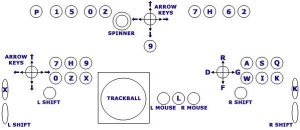
Click for a larger view |
![]()

Click for a larger view |
Construction
of the SlikStik ...
is spot on. I was very impressed with how solid the thing felt -- there is nothing flimsy about it. It's made with a good grade of wood with a plywood top, and the pieces are dove-tailed together as you can see. One of SlikStik's blurbs is "Superior Construction" and that statement is not an exageration. Another thumbs up for the construction. |
| A shot of the inside showing the wiring and controls. Lots of empty space available for any tinkering you might be thinking of... | 
Click for a larger view |
![]()

Click for a larger view |
The
controls used in the SlikStik ...
are industry standard Happ Controls products, driven by an Ultimarc I-Pac. In the configuration I received, there are two Competition 8-way joysticks, one Ultimate 4-way, and a 3" trackball from Happ's. There is also a proprietary Tornado Spinner included in my unit. All controls work well as would be expected with Happ and Ultimarc products. The Tornado spinner worked very well as well. |
| The spinner has a nice hefty feel to it, good tactile feedback when using it, yet with a good twist I was able to get it to spin for a good 30 seconds. For fun, I cranked up Tempest and held the fire button down while I cranked the spinner once and then just watched it spin around the field. I made it through two quick levels without doing a thing but holding the fire button (spikes got me). Good work on the spinner. Picture on the right has a shot of the spinner from inside the panel. | 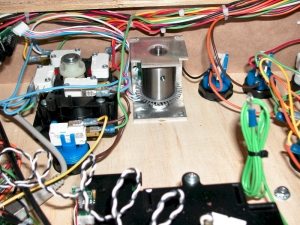
Click for a larger view |
![]()

Click for a larger view That's a shot of my buddy Mark play-testing the SlikStik. I finally gave up and went to bed around 2 AM while he "tested" it for me. His conclusion was yet again two thumbs up (and when the heck was I going to get my own cabinet put together, dangit?). |
This may be almost anti-climatic to hear, but the gameplay rocks. I playtested all the same games with which I test the other joystick consoles I've been sent. The SlikStik did great with all of them (except Q-bert, read on).
|
The SlikStik is one hell of a product. It has earned the spot as my favorite joystick console, and will be a fixture in my study for some time to come. Top notch construction, quality parts, an I-Pac encoder, and a well thought out presentation make this a winner and I recommend giving it a serious look if you're shopping for a console. Two thumbs up!