Build
Your Own Arcade Control Center FAQ
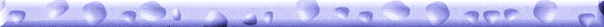 Fultra
Spinner Review
Fultra
Spinner Review

Click for larger image (new
window)
The following
is my overdue look at the Fultra Spinner. There are two reasons it's
overdue - the first was that I was letting the steps for physically installing
it intimidate me - that was foolish, it just wasn't that difficult.
More on that below. The second reason it's been delayed is that once
I installed it I fell in love with emu-gaming again, playing Tempest over
and over :)
Testing
the Fultra spinner just reaffirmed it for me - if you're planning to build
arcade controls, and you're *not* planning on incorporating a spinner,
you need to think again. It's money well spent.
| The
Fultra spinner comes in a couple of do-it-yourself flavors. I have
one of the original models, and it uses the standard Happ Controls optical
style interface. This means you can hook it to a Happ Controls interface
board, an OptiPac, a Hagstrom Electronics interface, or any other using
this standard. This review was done using the Hagstrom Electronics
ME4. This couldn't have been simpler - after physically mounting
the spinner, attaching it to the ME4 and getting the spinner working required
almost no effort - literally plug-and-play. |
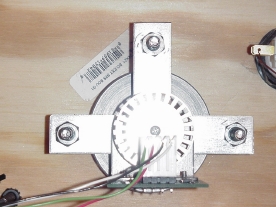
Click for larger image (new
window)
|
|
PHYSICAL
INSTALL
I had
been letting the physical installation of the Fultra spinner intimidate
me. That was silly - it was really not difficult at all, and I have
poor to non-existant woodworking skills.
I did
have to make two attempts at the installation however, and that's because
I ignored their installation advice. In the documentation, they recommend
the use of dowel centers to help align the holes you have to drill.
DO IT - I didn't and sure enough had the difficulties they suggested I
might. |
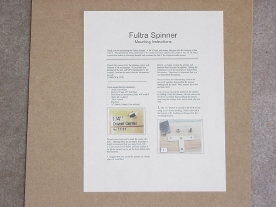
Click for larger image (new
window)
|
By the
way, the documentation has obviously had a lot of effort put into it.
Sporting no less than 23 pictures, it walks you through the process step-by-step.
There was only one part that had me scratching my head, and after a few
moments I managed to complete the step. As I re-read the documentation
to write this review, I noticed several points that escaped me when I did
the first install. Two suggestions:
1.
Read the entire instructions at least once before starting.
2. Install
the spinner to a piece of scrap wood first, before permanently installing
to your control panel. I made mistakes on my test rig, and had that
been my permanent panel I'd have been sorry. My permanent install
of the Fultra Spinner will be painless with one under my belt.
|
| SPIN
TEST
The Fultra
spinner has a nice heft to it, and when mounted spins smoothly. My
spinner came with the black rubber knob, which had a good feel to it and
was easy to grip and set spinning. I think however the Tempest replica
knobs Fultra is making would be a better choice though. Several flicks
of the knob averaged about 5 seconds each, with smooth motion across the
screen. |

Click for larger image (new
window)
|

Click for larger image (new
window)
|
GAME
TESTING
I tested
in the same environment as the Oscar - various games under MAME (Pentium
Pro optimized version), in a DOS window under Windows ME, and also in MAME32.
Results were identical: I did not notice any "back-spin" - where
the mouse is spun too fast in one direction and actually moves in the other
due to some property of the mouse sensitivity and the spokes on the wheel.
Game play was great! Hit level 15, 89000 points on Tempest first
try. Arkanoid was hard as heck though, a common complaint no matter
what spinner is being used. Once you've purchased a spinner, expect
to spend quite a bit of time customizing the settings for each game.
Well worth the effort once completed though.
As with
the Oscar, most games I had to set to have the spinner "reversed" ... Tempest
didn't seem quite natural reversed though. Your milage may vary. |
| FrankenRig
Here's
a shot of the FrankenRig I use to test things. Notice it fits
quite nicely between the buttons and trackball. The small profile
means it will fit well in many different configurations. |

Click for larger image (new
window)
|
As expected,
the Fultra spinner was a top notch performer. My only difficulty
was in the physical mounting/installation, and that was due to my jumping
right into it without doing my preparation first. Doing it right,
the spinner is fairly easy to install, and worked out-of-the-box without
software installation issues. Using it to it's full potential will
take configuring the mouse driver and the emulator, a tedious task up front
but once done well worth the effort resulting in realistic game play.
I expect
people will ask, "Now that you've reviewed both, which would you pick between
the Fultra the Oscar?" It may sound like a cop-out, but I really
can't say one was a better choice than the other. Considering installation,
configuration and game play issues, after all's said and done it's a wash.
I like both of them, and will have one of each on my spinner control panel.
There *are* differences between them (and they both have branched out to
different offerings as well), and my advice is to use the other factors
besides gameplay/installation to decide. Interface, pricing, dimensions,
etc., based on personal preference should be your determining factors.
Got a
comment or review of your own? Send it in! Looking for the
Oscar
spinner? Take a look :)
--- 6-21-01
--
Home --